CSC2005: Lab 3
JS in more depth
Useful design patterns / things to know
Objective
This is a quick primer into useful javascript design patterns.
These concepts will be useful because you will see them everywhere in frontend work.
Adding JQuery
Easiest is to import via script via a CDN (content delivery network)
<script src="https://ajax.googleapis.com/ajax/libs/jquery/3.5.1/jquery.min.js"></script>
Other methods: downloading and importing yourself
Install as a package, using some module bundler to manage (e.g. webpack)
Function chaining
Or why JQuery became popular
You could write this in plain vanilla JS:
var node = document.createElement("p");
var textnode = document.createTextNode("Test");
node.appendChild(textnode);
document.getElementById("main").appendChild(node);
OR in JQuery
$("#main").append("<p>Test</p>");
JSON
JSON (Javascript Object Notation), sample code snippet:
let classroom = [
{name: "Alfred", math: 90, english: 70 },
{name: "Betty", math: 85, english: 30 },
{name: "Cindy", math: 35, english: 60 }
];
JSON — a collection of key / value pairs — has overtaken XML as a data structure for backend to communicate with frontend. You will see this everywhere.
Know how to access JSON key / value pairs.
Anonymous functions
Anonymous functions are functions without names.
It is usually not accessible after its initial creation. Often seen as arguments to other functions.
classroom.forEach(function(ele) {
console.log(ele);
});
OR you can use arrow notation (ES6):
classroom.forEach(ele => console.log(ele));
Arrow notation is a shorthand for anonymous functions. Note that the two methods are not exactly synonomous (e.g. function scope). Most use cases it does not matter though.
Data manipulation - map, reduce, filter, etc.
Array functions for handling data(ES6). Or use a library like loadash for more use cases.
const words = ['spray', 'limit', 'elite', 'exuberant', 'destruction', 'present'];
console.log(words.filter(word => word.length > 6));
AJAX, fetch, Axios
Different methods / design patterns of accessing HTTP resources, e.g. reading and writing (GET/POST) to a web API.
More detail: JQuery AJAX, fetch, Axios
For AJAX you can also use vanilla JS to write. Fetch is newer JS specification (ES6), and Axios is a popular promise-based HTTP client.
Simple code snippet for fetch:
fetch('https://api.data.gov.sg/v1/environment/psi')
.then(response => response.json())
.then(data => console.log(data));
Callbacks, promises, async / await
Design patterns for handling the asynchronous nature of JS.
More detail: Callbacks, Promises(ES6), Async / Await (ES6)
You will mainly encounter asynchronous errors typically when you do get / post operations.
For example:
let myData = {};
fetch('https://api.data.gov.sg/v1/environment/psi')
.then(response => response.json())
.then(data => {myData = data});
console.log(myData);
What is wrong with this code?
Assignment
Lab 3: Carpark utilization table
Assignment Lab 3: Setup
To be completed by 05-10-2020(Mon) 2359hrs
- Fork the repo https://github.com/csc2005/csc2005-lab03-2020 for lab3
- This repo link will be of the format https://<username>.github.io/csc2005-lab03-2020
- In the forked repo create a basic index.html file, and make it visible on GitHub repo pages (it's under the settings tab, under GitHub pages).
- You can put your CSS style tags, HTML and JS script code into one file, or organize them into files/directories.
Assignment Lab 3: Problem
- Connect to the data.gov.sg carpark API and get the realtime dataset. It is detailed here.
- The URI for the API is: https://api.data.gov.sg/v1/transport/carpark-availability
- Print out all the data into a table - carpark number, timestamp, lot type, total lots, lot availability, and utilization.
- Utilization is calculated. It is (total lots - available lots) / total lots.
Assignment Lab 3: Extra Challenge
- Theme the layout of the table nicely - centralize text, use font classes, etc.
- If the utilization of the carpark is more than 80%, highlight it in red.
- Note that the dataset may be full of data that does not make sense - carpark lots with 0 total lots, more lot availability than carpark lots.
- You can ignore these, or you can write code to weed out / highlight these rows!
Assignment Lab 3: Screenshot
To prevent copying code, here's a screenshot of my solution:
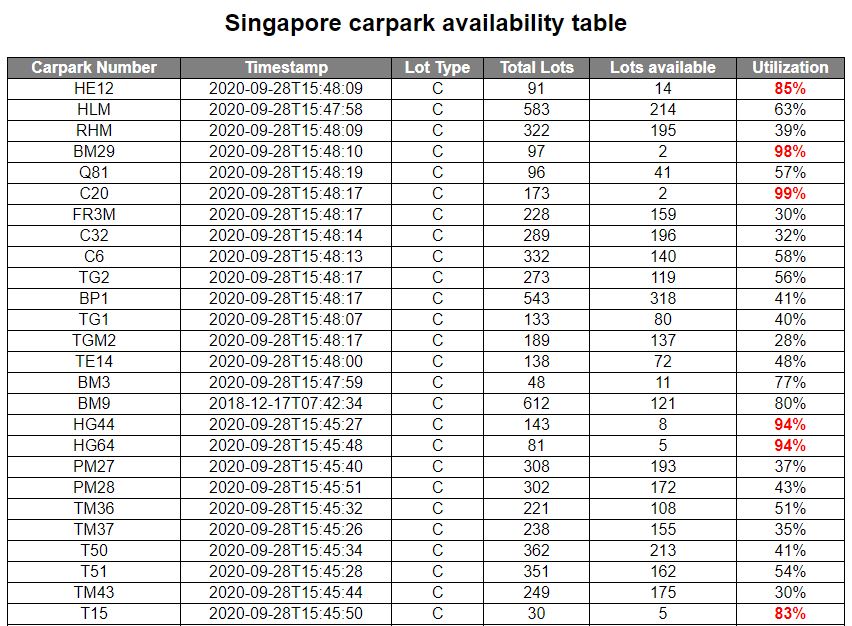
Lots more rows below. Over 2000, in fact.
I also added quite a bit of CSS theming to make the table look nicer.
Assignment Lab 3: Hints
- This is not a design challenge - you will not be graded on design.
- More important is to show you can connect to an API, manipulate the data, and construct the table.
- Be sure you know what you are manipulating in the JSON schema - the key-value pairs you need are nested in deeper array / objects. Console.log it to inspect the JSON structure.
- Take note that some carpark numbers have more than 1 lot type!
- The total lots and lot availability values are strings - you need to convert them to integers. Round off divided numbers.
- You can use JQuery to append the HTML elements you need.
Assignment Lab 3: More help please!
- You sure?
- It's better if you challenge yourself to write from scratch.
- All right, here's a basic starter template.
Questions?
Chi-Loong | V/R